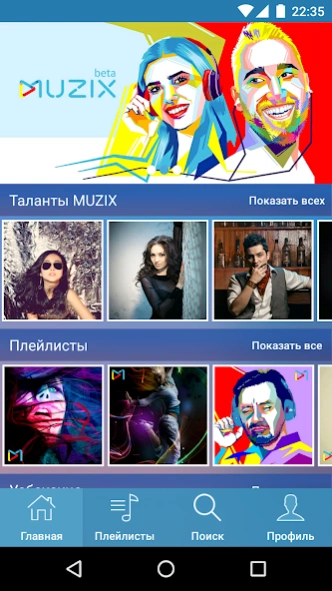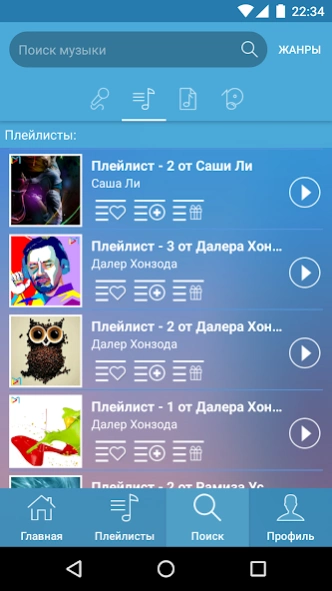Muzix.uz 1.6
Continue to app
Free Version
Publisher Description
Muzix.uz - Muzix.uz - music service in the TAS-IX network for students and young talents.
Muzix.uz - is primarily a music app for people who do not want to listen to music alone. With Muzix, you can share songs, albums, or playlists with their loved ones; you can create your playlist or choose a favorite. Do not worry that your friend does not our application it will still hear what you sent.
Muzix.uz - is open to young artists, there is a section "Talents" for you!
C Muzix.uz you can create playlists and listen to them offline!
KEY FEATURES
- Create your own playlists, use the cover of our library and install on your own.
- Make playlists of public and private.
- Browse tracks by genre.
- Listen to streaming music over WiFi or mobile connection.
- Ability to create playlists for listening offline.
- Play, pause, skip and composition from the lock screen.
- Come in or register via Facebook.
- Publish your favorite track on Facebook, share via instant messengers are installed on your device.
- Make a musical gifts to your loved ones.
- Highlight, favorite playlists of other users.
Discovering new music, the young artist is very simple!
In the "Talents" you will find a young actor to music, hear the first premiere of the song or album. Click the heart to add a song to your favorites and save the list to listen. On the search page, you can find your favorite songs and artists.
Muzix.uz collects a huge library of content and puts it on the network. Sharing music has become much easier!
PERMITS
We value your privacy. This app is requesting only those permissions that are necessary for its best performance.
About Muzix.uz
Muzix.uz is a free app for Android published in the Audio File Players list of apps, part of Audio & Multimedia.
The company that develops Muzix.uz is SSD SOFTWARE SOLUTIONS. The latest version released by its developer is 1.6.
To install Muzix.uz on your Android device, just click the green Continue To App button above to start the installation process. The app is listed on our website since 2020-07-02 and was downloaded 13 times. We have already checked if the download link is safe, however for your own protection we recommend that you scan the downloaded app with your antivirus. Your antivirus may detect the Muzix.uz as malware as malware if the download link to uz.ssd.muzix is broken.
How to install Muzix.uz on your Android device:
- Click on the Continue To App button on our website. This will redirect you to Google Play.
- Once the Muzix.uz is shown in the Google Play listing of your Android device, you can start its download and installation. Tap on the Install button located below the search bar and to the right of the app icon.
- A pop-up window with the permissions required by Muzix.uz will be shown. Click on Accept to continue the process.
- Muzix.uz will be downloaded onto your device, displaying a progress. Once the download completes, the installation will start and you'll get a notification after the installation is finished.